Last week, we covered why email is still a relevant and growing marketing and communication channel. We spoke about how easy it is to automate an email newsletter and send to a segmented mailing list. This week, let’s break the newsletter down and see what you can include and should exclude to create an email that your users will love.
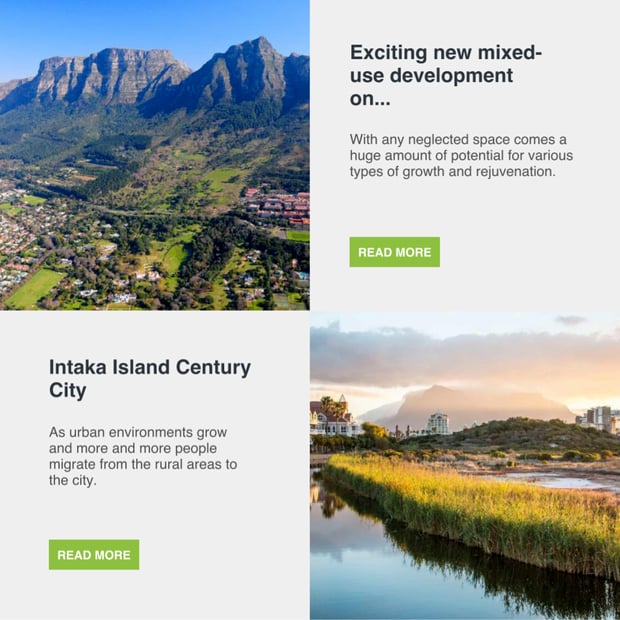
Before even thinking about your newsletter, you should have arrived at a content strategy. If you don’t have engaging content that is relevant to your users, the newsletter is simply not going to be of interest and will be deleted from their mailbox before you can say “trash”. You’re competing with dozens of other emails, some legitimate and some unsolicited. Users will very quickly evaluate the content they are receiving from you and unsubscribe if you’re not delivering.
This is not a space for lots of company news. Your content should be informative or offer useful advice. “8 Fun winter activities on the Atlantic Seaboard” in a June newsletter, will be much more valuable to a user in this area than “Our favourite cheesecake recipe”. Original articles should form the base of your newsletter as this is the type of evergreen content that is going to bring you success in the long term.
Other content that could be included in your newsletter:
There may be other things you’d like to include, perhaps something that is specific to your service offering. Just remember that the quality of the content (images and copy) is critical and that a clean and simple design is the best approach. Take note of the design considerations we outlined in this article.
There are many schools of thought on this. Traditionally, the consensus has been that the middle of the day and middle of the week (Tuesday, Wednesday or Thursday) are the best times to send an email newsletter. They avoid the bloated email boxes of users on a Monday morning and the weekend attitude that people enter on a Friday. This doesn’t hold true for everyone though and there are dozens of cases where companies have recorded far better results sending on a Monday than mid-week. We encourage you to analyse your analytics and see when your users are most active. Base the send on that, but don’t be scared to experiment a bit to find the sweet spot.
How many a month you send is also dependant on your content strategy. If you’re generating quality weekly articles, it may be valuable for your users to receive a short, sharp weekly email. If not, rather send once a month to ensure content is fresh.
This is not a space for the hard sell - your subscribers have already signed-up to your newsletter. Include well considered and quality content, but in bite size chunks that drive traffic back to your website.