Reading time: Approx. 8 min
Research shows that a first impression is created within the first seven seconds of meeting someone or interacting with a brand. In the hyper-competitive world of real estate, a first impression can either draw leads to your company or drive them away to your competitors. Email may not be the first time a user comes into contact with your brand, but it’s more often than not the first time they will receive a personal communication from your business. So let’s ensure your signature is delivering.
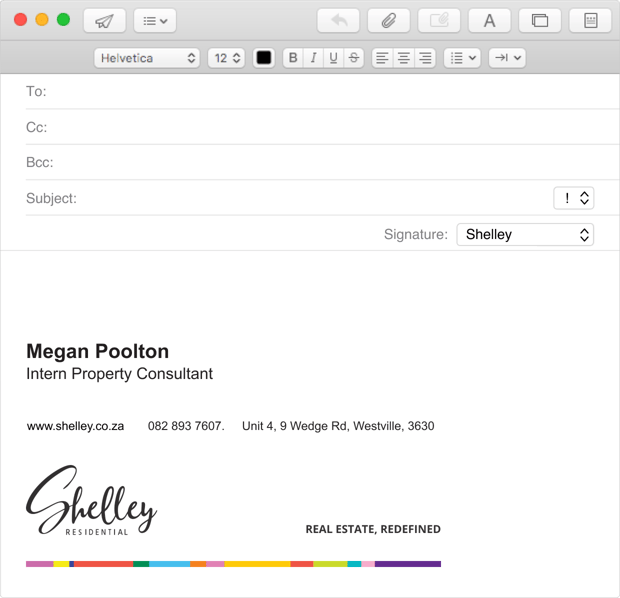
An email signature, in its simplest form, is a block of text that is located at the end of an email, with essential information such as your full name, job title, company name/logo and contact information. But there is much more that can be included in signatures, or as it is often referred to, the 21st century business card.
You’re going to want to include the following basic elements and contact details as default. Unlike business cards though, most elements can link to further information.
Company Branding
Normally the logo would be displayed in isolation, but the signature may also include some of the elements of your brand identity to create consistency.
Contact Details
Social Media
Include icons for your business social media channels.
Photograph
This is where things get a bit complicated. Adding a photo of yourself to all the essential elements above, plus some of the value-added elements below is going to start making things look very busy. You don’t want your signature to get in the way of the email. Ensure this is tastefully done or rather leave either the logo or your photo out.
These are nice-to-haves that add value to users communicating with a real estate business. We don’t suggest you add all of these, but rather cherry pick those that are the most important for your business.
Email address
“Why isn’t this required?” we hear you say. Well, most recipients of your email will simply reply or forward, not hunt for an email address. Including it can, however, make finding details of someone in a forwarded email a little easier.
Qualifications
Depending on what country you operate from, you may need to include a link to a digital certificate of your qualification. PrivySeal is a good example of this service.
Link to listings
If you’re an agent you may want to link to a page of your active listings.
Directions
If you have a physical office, you may want to include a link to get directions.
Promotional
You don’t want to turn your email signature into a billboard, but when justified, you may want to include a banner to an important event or value-add. Look to services like Databias to accomplish this.
What to leave out of your signature is as important as what to include. Like everything, we recommend keeping things as simple and as uncluttered as possible. Make sure to leave the following off:
We’ve covered email design considerations in previous sections of the email chapter in this course. Email signatures should be given the same attention. Ensure they are responsive and text-based (not a single image).
Copyright © 2025 Prop Data (Pty) Ltd Privacy Policy