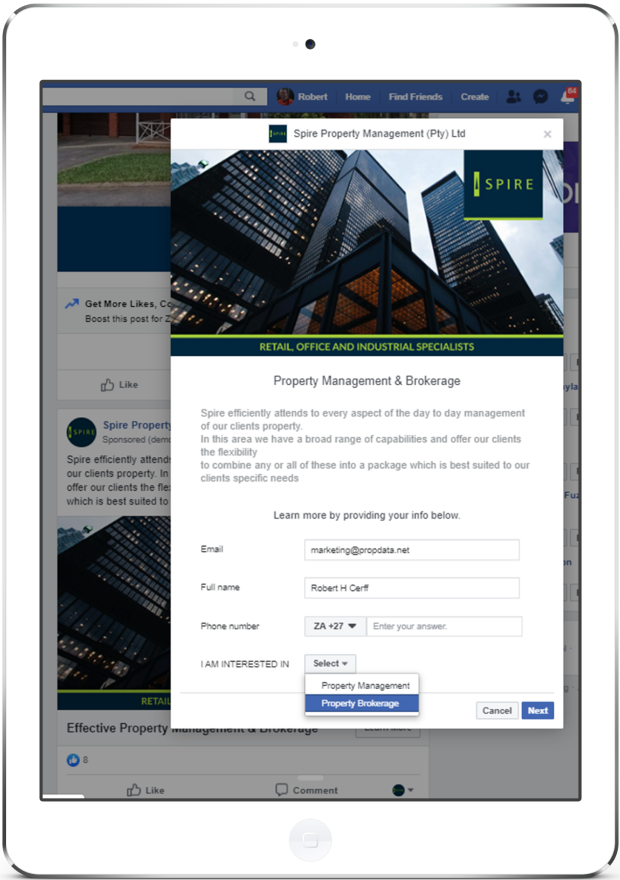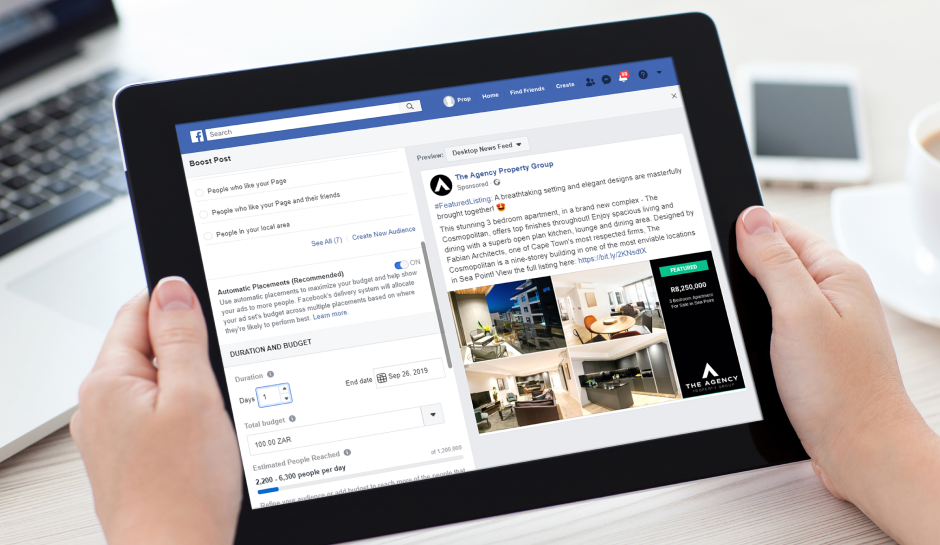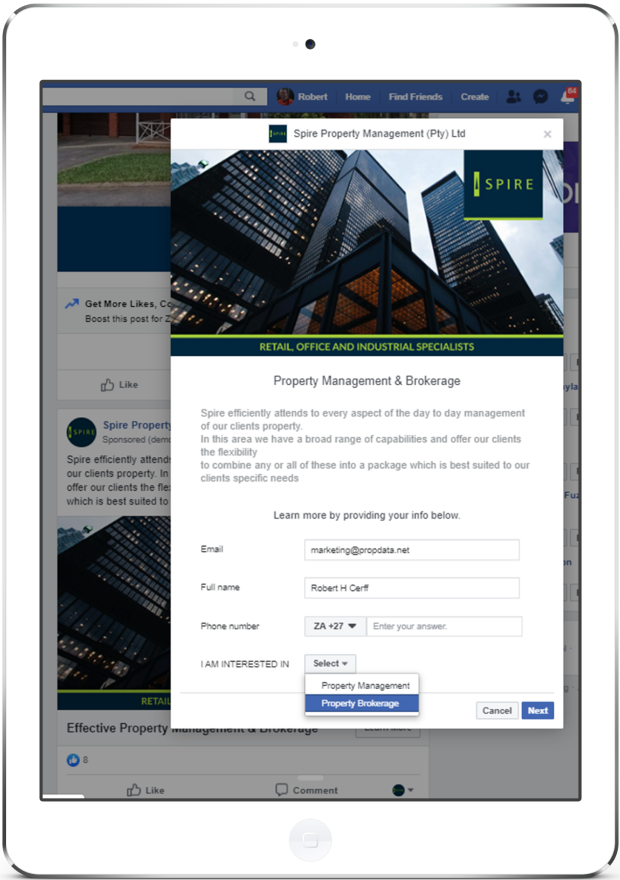
Lead ad and boosted post benefits
Lead ads have a variety of handy features. Here are some of them:
- Multiple uses
There’s much you can do with this ad. You can get sign-ups for your newsletter or showings, find property-interested clients or learn more about your audience’s interests.
- Quick
With just a few clicks, users can provide you with the information they need.
- Customisable
You can tailor the questions in your lead ad instant form according to your agency’s needs.
- Easy to use
As your leads come in, you can download them directly from Facebook. You can also choose to connect your leads to selected customer relationship managers.
- Mobile friendly
People who use mobile phones want a quick way to submit their information. The pre-populated aspect makes data submission quick and easy.
- Warm leads
Those who respond to your ad have a strong interest in what you’re offering. This can help reduce the time and effort in convincing them to buy or rent a property or take on your services.
These advantages of boosted posts make them a pleasure to use:
- Affordable
You can set how much you want to spend over the duration of your campaign.
- Convenience
There’s no need to create a post from scratch. You can boost just about any of your posts already up on Facebook: status updates, photos, videos and events, to name a few.
- Simplicity
To boost your post, you simply have to click “Boost Post” in the lower right corner of your post.
How does each ad work?
There are two ways to create and publish ads. You can do it from your business page or by using Ads Manager.
Lead ads
These ads appear in between posts on Facebook’s newsfeed. They’re made up of an image, text and a clickable button.
When a Facebook user sees an ad they like, they can click the button. These forms are already pre-filled out with the user’s Facebook information and ready to be sent. With just a few clicks, the users can get the information they want. You, as the real estate agency, will get a qualified lead for your business. The simplicity of leads ads is just one of their many advantages.
Boosted posts
When you boost a post, it'll show up in your audience's Facebook newsfeed as an ad. You can choose a post that's already present on your agency’s page timeline and boost it by following only a few steps.
With millions of users on Facebook, you have a huge potential audience to convert. Excited? Great. Read on to learn how to create each ad.
Set up your lead ad or boosted post
For lead ads, you’ll need access to your business’s Facebook page and the URL to your business’s privacy policy. You’ll also need a striking image for your ad. Once you have this, follow these steps to post your lead ad.
For boosted posts, you will need to have a Facebook role that allows you to advertise. These include Admin, Editor, Moderator, Advertiser and Jobs Manager. Once you do, choose the Facebook post you want to boost. Select “Boost Post” and proceed to fill in the details for your ad. You’ll get to decide who you want your audience to be, your total budget and the duration the ad will run for.
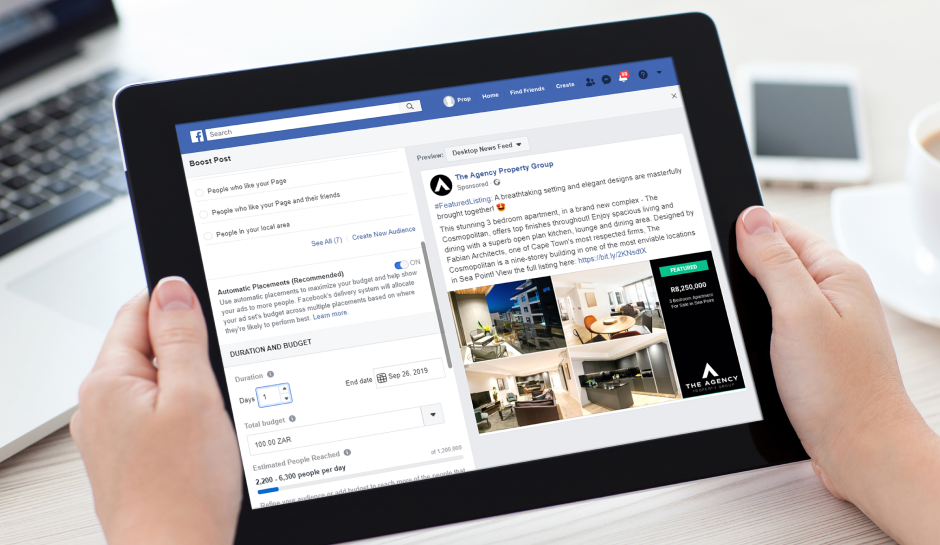
Best practices for lead ads and boosted posts
To make the most of each ad type, follow these suggestions.
Lead Ads
- Have a strong value proposition. Lots of people aren’t comfortable providing their details. By offering an enticing property or affordable service, you can help sway them over to your side.
- Keep on brand. Your lead ad is not connected to your Facebook page. It’s important to have your logo on your image and ensure your brand tone comes across in your copy.
- Make it simple. Facebook users aren’t on the platform for the ads. If yours is confusing or you have too many form questions, it can kill their interest.
- Be smart with how you target your ad. Facebook provides a list of strategies and features you can use to great effect.
- Take care with bidding. Lower bids may reduce the number of people in your target audience who see your ad. Pace your advertising accordingly. You can always adjust your budget when you feel you can keep up with the leads coming in.
- Budget well to avoid surprises. With Facebook’s reach, you could end up with a large number of leads.
- Add Facebook pixel to your website. This will help you target, optimise and measure your lead ad campaign effectively.
Boosted Posts
- Do boost your best content. You can use Facebook Insights to find out which posts have good engagement rates.
- Boost content that meets your goal. Your Heritage Day post might have gotten much love on Facebook. However, if you want leads for a property, opt for a relevant post that would help you sell it. It should also have a strong call to action.
- Boost to the right audience. With Facebook Custom Audiences, you can create a Lookalike Audience. This helps you find people similar to the ones that you're already connected to.
- Boost posts at the right time. If you post too soon, you could hurt the post’s organic reach.
- Don’t forget Facebook’s ad image limitations. Text-heavy posts will be penalised.